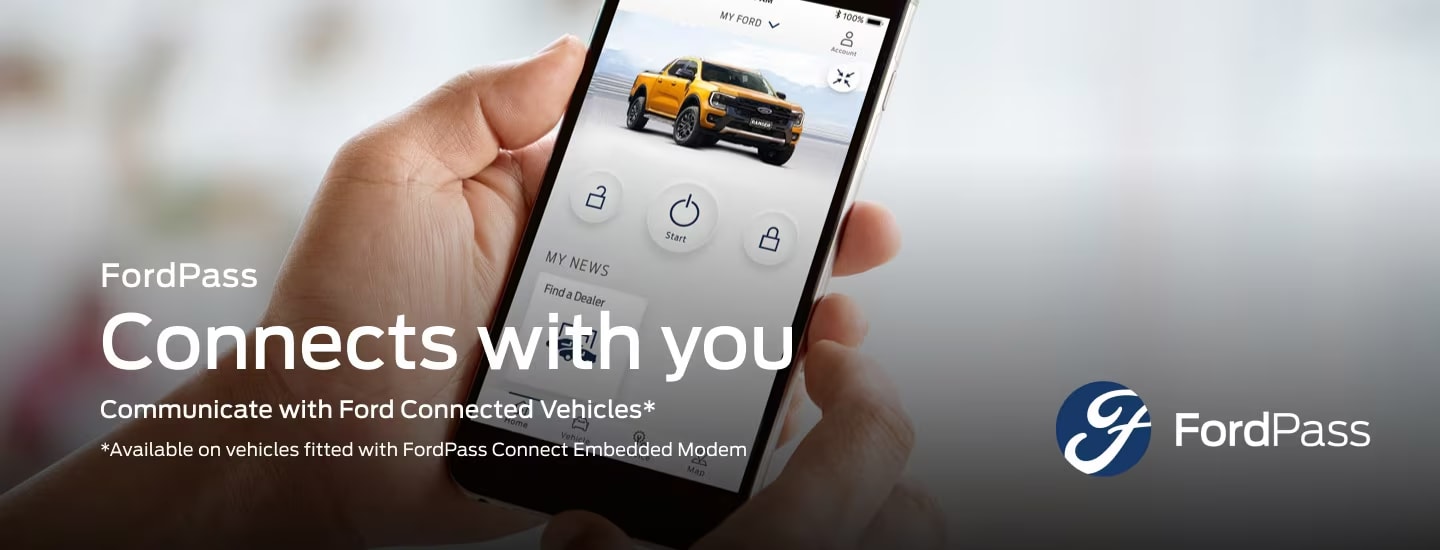
Every new Ford Connected Vehicle is fitted with an Embedded Modem called FordPass Connect. When you pair and activate your vehicle in the FordPass App, you can connect with your vehicle remotely1.Use the FordPass App on your smartphone to locate your vehicle2, lock and unlock the doors, and even start3 the engine.

Next Generation Ranger & Everest Connectivity Features
With the launch of Next Generation Ranger and Everest, enjoy even more convenient connectivity features such as Zone Lighting4, Trailer Light Check5 and In Built Connected Navigation6.
Zone Lighting
Where fitted, Zone Lighting provides a network of lights including headlamps, external mirror puddle lamps and cargo box lamps and/or numberplate lamps that work together or as 4 individual zones to illuminate the perimeter of the vehicle.
Trailer Light Check
Allows you to easily check if your trailer lights are working through a sequence of light activations that can be controlled via SYNC4 or through the FordPass app.
In Built Connected Satellite Navigation
On selected models, connected Built-In Satellite Navigation can help keep you informed with real-time traffic information for more advanced route planning; plus, access to additional information such as latest weather updates. Ford offers Connected Built In Satellite Navigation for a period of 1 year, after which time the service may cease to be available, or may be subject to a subscription fee.
Other Connectivity Features
Remote Start
Minutes before leaving, you can start your connected vehicle’s engine from your mobile device in order to heat or cool the cabin to the last known temperature setting
Remote Lock/Unlock
Conveniently use your mobile device to make sure your doors are locked or unlocked without being anywhere near your vehicle.
Vehicle Status
Check key variables such as fuel level and odometer on the FordPass App to help plan your journey.
Vehicle Health Alerts
The FordPass App capability extends to Vehicle Health Alerts, which can be sent directly to your mobile device, pre-empting service needs and general maintenance such as low washer fluid.
Vehicle Locator
Check your vehicle’s exact location in the FordPass App, which is particularly useful if you share your vehicle with one or more members of your household or if you have forgotten where you parked it.
FordPass Set Up
Step 1: Download the FordPass App on your mobile device
Visit the App Store or Google Playstore.
Step 2: Create your FordPass Account
It’s easy to set up.
Step 3: Pair the FordPass App with your new Connected Ford
Enter the vehicle’s VIN number in the FordPass App. If you need help, watch the “How to Add your VIN” video below.











